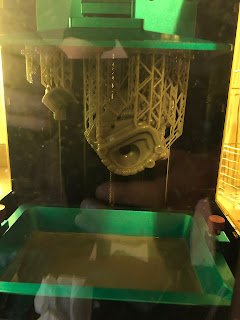There are lots of questions someone new to 3D printing has and none of them are dumb.... well maybe one might be, but its these questions that make 3D printing daunting for the someone new with no idea on how to get into it. I can't think of a single person that would not want to print out exactly what they needed for the game provided that their game company created the STL's (don't worry they all will in the near future, right GW?)
So there are questions that many people have but answers are always having to look them up and sometimes they are simple ones that mean a lot to someone new, but benign and insignificant to those already printing that they are overlooked.
When it comes to 3D Resin Printing as you can see in the image above, the miniatures print upside down on a build plate and dip into the liquid resin where a laser essentially creates layer by layer your print. A couple to several hours later your print is complete hanging upside down waiting for you.
#1 Can I Pause while printing.
Yes, and double yes. Pause is there to for a couple reasons and one is to refill your resin vat. The other is to check on a print that will take hours to make certain that it at least adhered to the build plate and is going fine.
To clear up shop talk.
A large print can use up all your resin. It happens. Pausing will cause the build plate....(where your miniatures are being printed) to go up so you can see the print as it is being made. It does occur that you messed something up and you will find nothing there, or you are trying something new and want to make certain that a 6 hour print job is not for nothing.
So yes, you can pause a print in process to refill your resin vat or to check on a print.
#2 Can I Print Multiple STL files at once?
This is considered a noob question but I had it too. So no its not a dumb question and yes you can load up the build plate using the software that came with your printer to print many stl files all at once. You can load er up quite heavy in fact.
Can this cause a problem? yes. There is a certain amount of suction created as the build plate goes up and if you overcrowd items on your build plate you can cause warping or even a failed print. However you can really load it up quite a bit. I just give a little space between each print.
#3 How much does printing cost?
Lets be real here and not include the cost of the printer. Infantry sized miniatures really do not use much resin and a single bottle will get you 30 marines (talking space marine size miniatures) + some heavy weapons, a dreadnought and perhaps even more. With two bottles you will have a larger good sized army perhaps with a tank included.
Bottles cost this much.. $16.99- the value is undeniable.
The second thing to add here is that you print what you want! So you need 8 Marines, 2 lascannons, and a dreadnaught. That is what you print. Nothing more.
#4 The learning curve is huge and I don't think I have time for what appears as a new hobby.
While technically not a question, it actually is. Everyone of you would prefer to print your miniatures if you had the chance and you know it. However with a forward investment, some time to learn, and not knowing what you are missing out on are the big factors.
It took me a single weekend to figure out how all of this works. I am not the brightest tool in the shed (but also not the dullest). It was not rocket science to figure out with the instructions that came with the machine to learn what printing is from scratch (I knew nothing).
So literally in the time it takes to read the new Space Marine codex you could be printing. As for the time to invest, it does take some time. Most of that time though is very quick with very intuitive software to load up your build plate with (pre-supported) files and then letting the printer do its work for the next 2-5 hours. You don't have to be there watching it.
Last thing here.... a decent resin printer is around $380 on amazon. You can get them for as little as $200.
#5 How hard is it to set up the printer?
I went with standard default settings when I first got the printer and started printing. I soon increased my exposure especially for the first layers very soon afterwards. While my first print was successful after a few miniatures I did end up with a failure or two (I think on my second bottle since I had not adjusted for a change in resin type which caused the failures). So its not hard and the default settings were just fine when I did my first print.
The other thing is that many Patreons, assuming you join one, will help you if you are having issues. The 3d Printing side of this hobby is filled with lots of people willing to help!
In essence I had a full 20+ miniatures under my belt before I had a failure. Everyone gets them on occasion and often its just realigning something or adding some exposure time, or redoing the supports a little (which is mostly automated).
#6 What are supports, Pre-Supported Files vs Non-Supported Files?
Loaded question but a good one and a big one.
Supports allow overhangs to get printed as the printer prints in your miniature in layers. If part of that print is an extended piece you cannot print in open air not attached to anything, so stl files will need supports to provide this. Also supports help prevent any warping caused by gravity or suctioning as the build plate moves up and down.
Pre-Supported STL files are the way to go in my books. It allows us non experts to print quickly with files that have been tested already to print. Essentially a pre-supported file is one that is ready to go!
Non-supported STL files are still valuable in case you are having problems and would like to do it yourself. This gives you the opportunity to also alter the file if needed, like combing two files etc in a 3rd party program.
#7 Can I enlarge or make smaller the miniature and print it out? What about Mirroring it, or parts?
Yep, this is one of the advantages to printing..... So much fun. You can increase the size of the miniature or decrease it to fit your needs. You can also Mirror the print to give additional variability to your army. Ya know like not all soldiers are right handed.
If you are making something a lot smaller or bigger its important to know that you might need add extra supports. For most changes it wont matter, but something to watch for.
This guy is printed at 120% (well the head of the soldier is not, but his suit is). This took no additional supports and was easy to do. The miniature without enlarging is 1 3/4 inches tall but I increased the suit's size to a a little over 2" if the helm was down. (not counting the base)
#8 What is the process of printing in a nutshell?
- set up the file with the software that came with your printer
- Save to a thumbdrive and use that to transfer to your 3D files to your printer
- Fill the resin vat with liquid resin
- Find the file on the digital screen reading your thumb drive and hit go!
- Once complete check your print and let it sit in the printer to allow excess resin to drip back into your resin vat.
- Clean the print with Isopropyl alcohol
- Trim off supports (this can be done earlier before cleaning but I always clean first).
- Cure with UV light. Can be done outside, with a machine, etc.
- Assemble if needed your miniature and paint it!
- Isopropyl Alcohol- get a gallon
- A roll of paper towels
- Toothbrush
- Model Clippers
- Xacto Knife
- A jar or wide mouthed container to strain resin into before pouring back into the container
- Jar or container to set up old Isopropyl Alcohol to settle for resuse.
- UV sterilizer or a Machine that does it for you. (or sit it outside to cure with the sun).